Paying directly via PayPal
On rare occasions the PayPal payment transaction is not completed due to a break in connection or a time-out. Our site creates the order right away and sends an order confirmation, the PayPal payment can then be completed directly.
To verify that your payment was completed or to submit a payment if it was not, please login to your www.PayPal.com account.
Click on "Activity" and check if there are any completed payment to our company, if not:
1. Click "Send & Request".

2. Select "Pay for goods and services".
3. Type-in our e-mail address as it appears in your order confirmation message, or "[email protected]" and click "Next".
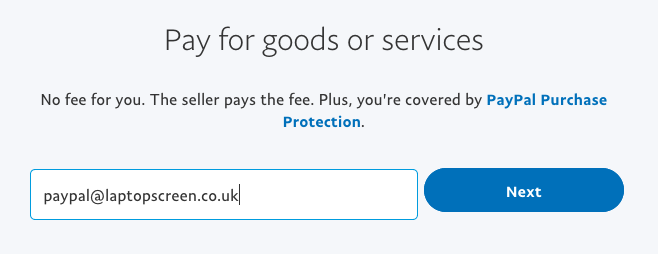
4. Type-in the full amount and the currency of your order, we accept GBP and EUR, make sure that the final amount on the right side is exactly as it appears in the order confirmation message from our site.
5. Type-in the Order Number from the order confirmation. This is very important information to include to avoid any unnecessary delays.
6. Select your correct shipping address from the drop-down and click "Continue".
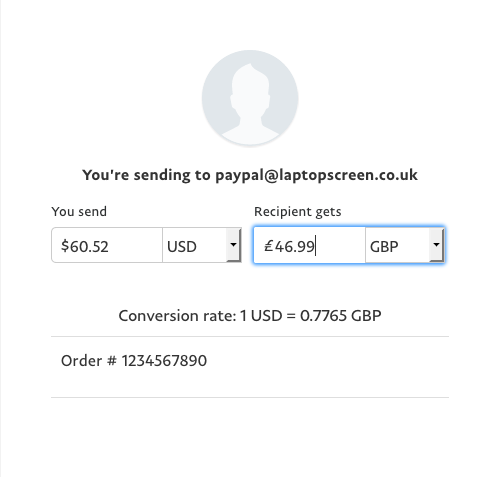
Copyright © LaptopScreen.co.uk

